By Danielle Sinon
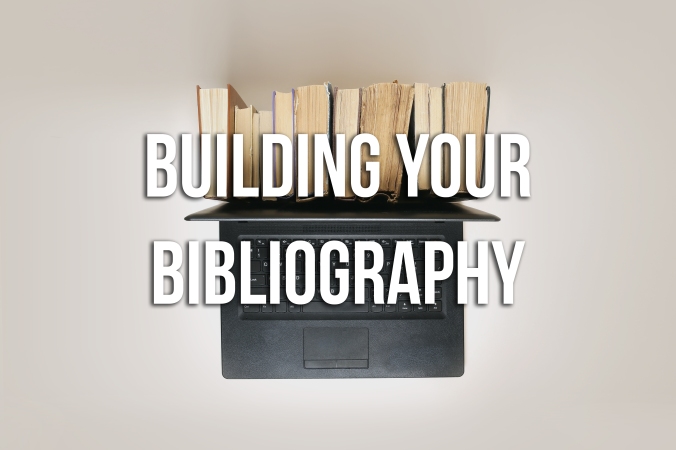
Plagiarism is a word that is used a lot in the literary world. When writing a book, especially non-fiction, it’s important to know where your information is coming from and not to copy anyone else’s original work. Using websites like Wikipedia to source your facts and figures is kind of like playing a game of telephone. “Amelia Earhart was the first woman to win an Olympic medal for the United States for wrestling? Cool!” No, not cool. A quick check would prove this statement to be false. Anyone in the world can edit Wikipedia, meaning they can choose to write whatever they’d like, true or false.
So it’s important to always choose resources that will provide the hard facts. Books are usually the most reliable, but there are also educational websites with accurate information as well. The best way to avoid plagiarism is to credit your sources. Using citations means that your readers know exactly where you found your information. It works as insurance for you, too!
Citation Styles
MLA? APA? Chicago? What do they mean? They are all different styles used by writers to reference works that are not their own. Each is used for a different type of writing:
- APA (American Psychological Association) is used in education, psychology, and the sciences
- MLA (Modern Language Association) is used in the humanities
- Chicago style is used in business, history, and the fine arts
Here at Atlantic Publishing, we stick to The Chicago Manual of Style (or Chicago, for short) for our style of choice when it comes to citations. Using Chicago allows authors to choose whether they would like to use footnotes (references appearing at the bottom of each page), or endnotes (references appearing at the end of the book). Both of these methods work by inserting a superscript number immediately after the piece of information that needs to be referenced, corresponding with a number that appears either as a footnote or endnote within the book. Compared to other styles, Chicago’s citations are very clean and minimal, making the overall text easier to read.
If you’re still feeling a little out of your comfort zone, we’ve found some great online resources to help!
Citation Tools
- BibMe
BibMe calls itself ‘The Online Writing Center,’ making it a great resource to keep in your back pocket for all of your writing needs. While it is an easy way to generate citations, it also provides an option to ‘Check My Paper.’ By submitting your work, BibMe will scan your writing to check for grammar, punctuation, and possible plagiarism.
To show you how the citation generator works, we have provided an example below using one of our books, “FSU’s Sons of the Sixties: A Case for the Defense.”
Step 1: Choose your citation style and source type. Insert source information.
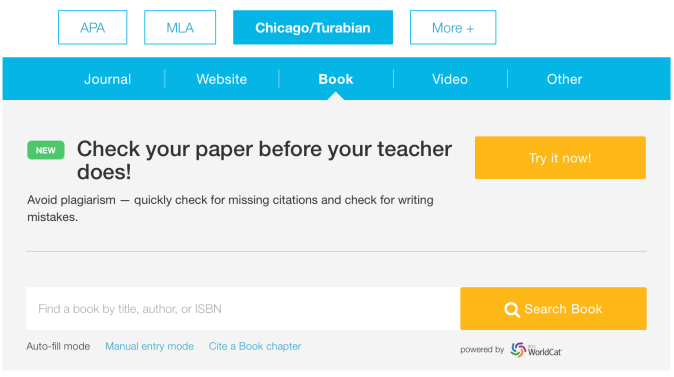
Step 2: Pick the correct title (there may be more than one option).

Step 3: Confirm the information is correct before continuing.
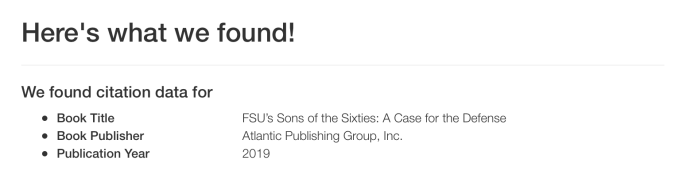
Step 4: And just like that, you have your citation!
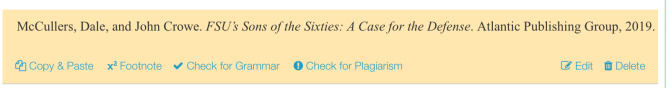
From here, you’re given some options. You can either copy and paste the citation into your text, or save it for later. BibMe allows you to create a list of citations, saving them so they’re ready for use at any time!
Price: The basic version is free! The premium version is $9.95/month, offering access to more resources such as unlimited plagiarism checks and spelling suggestions.
- Owl Purdue
If you’re looking for general citation information or are up for a little more of a challenge, this is the site for you. Owl Purdue is published by Purdue University and serves as a reliable source for all your citation queries. With detailed descriptions of each citation style and formatting guidelines, this can be used as a citation handbook.
Price: This is a free online resource!
- Easy Bib
One of the most user-friendly citation generators, Easy Bib is loved by authors and students alike. You will be asked whether you are referencing a website, book, newspaper, or some other format first. Then you will enter the name, ISBN, or other details to help find your specific source. So simple!
Price: To create citations using Chicago style, you will have to pay $9.95/month for the premium version. With this version you will also gain access to more resources such as unlimited plagiarism checks and spelling suggestions. Try out the 3-day free trial and see how you like it!
- OttoBib
This last resource is more basic than the others mentioned above, but that doesn’t make it any less useful. OttoBib was created to generate citations for books only. If your only works to cite are books, this is the resource for you! With its simple design and clear instructions, you’ll be able to generate your citations in no time.
Price: This is a free online resource!
The idea of keeping track of your resources and creating citations for each one may seem a little daunting at first, but hopefully that won’t be the case for too long. With help from the resources we’ve provided, generating citations for your book will become an easy task. The key is to find your own method of organization. Once you master that, you’ll be a pro!